7 days money back guarantee.
Not sure if our plugin is for you? No worries, we offer a 7 day guarantee. All price options are billed yearly. You may cancel your subscription at any time. License needed for support and updates.

Done for You WordPress
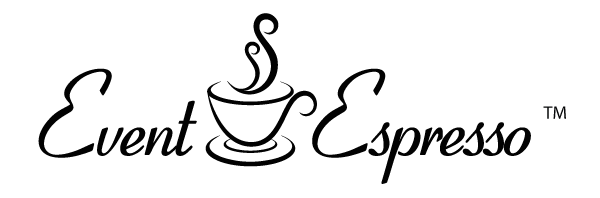
You want to change the copy and wording in Event Espresso — but you don't know how to get in the code to do it. Do you need a developer's help for this? Not anymore!
You can quickly make edits to text inside Event Espresso with our plugin! In under ONE a minute, easily change your confirmation messages, thank you messages, any any button text, and wait messages—over 35 editable inputs are currently available to edit with our plugin.
Not sure if our plugin is for you? No worries, we offer a 7 day guarantee. All price options are billed yearly. You may cancel your subscription at any time. License needed for support and updates.
Yes, absolutely. It’s also required.
EE 3&4 Compatible.
Nope, you can use this even without coding skills. It’s created to help everyone edit Event Espresso.
Yes, it falls in line with any WordPress translation hooks. Would require a third party plugins to make this work.
You need a copy Event Espresso and WordPress. This plugin does not include the Event Espresso license.
The plugin is GPL 2.0. https://www.gnu.org/licenses/old-licenses/gpl-2.0.en.html
The plugin is yours to use forever, however when the plugin expires you will no longer get support and updates without renewing.